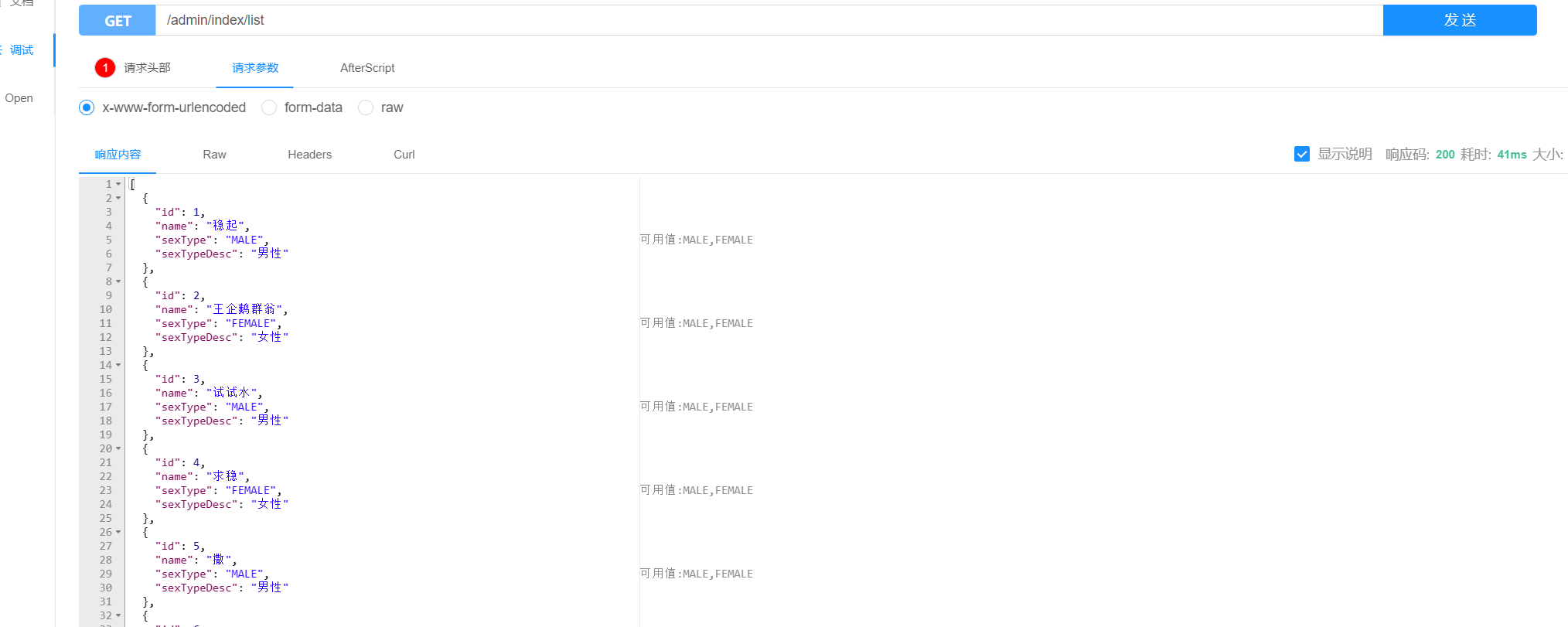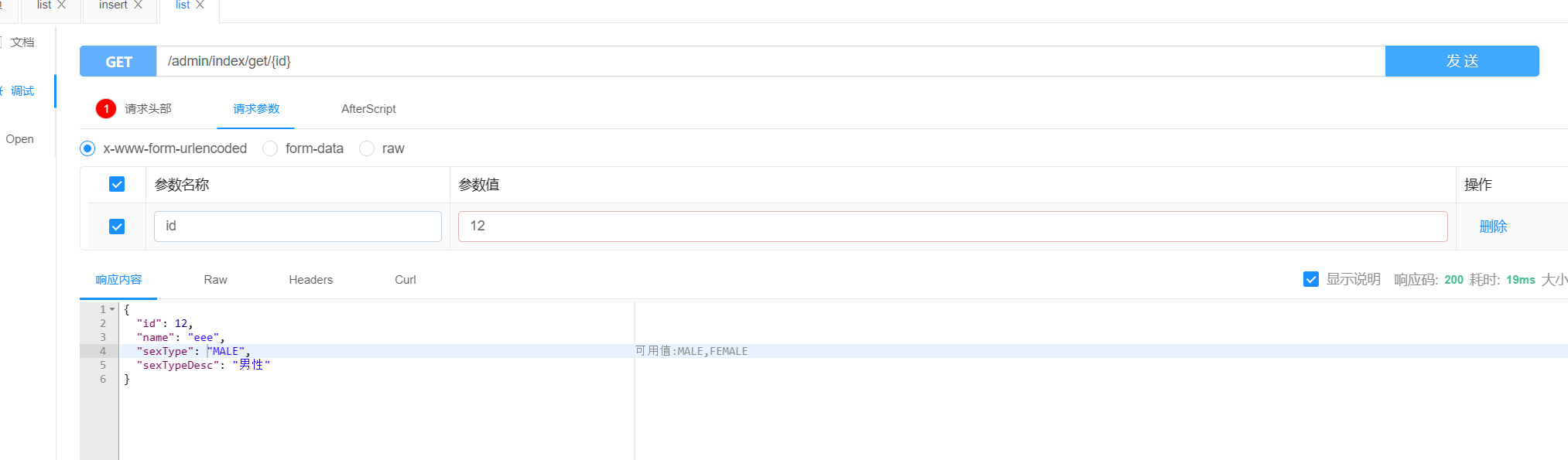Mybatis-Plus
Mybatis-Plus
1. 项目搭建
环境准备:Spring + Mybatis-plus+Maven
导入相关依赖
<dependencies>
<!-- MyBatis Plus -->
<dependency>
<groupId>com.baomidou</groupId>
<artifactId>mybatis-plus</artifactId>
<version>3.4.1</version>
</dependency>
<!--junit -->
<dependency>
<groupId>junit</groupId>
<artifactId>junit</artifactId>
<version>4.12</version>
</dependency>
<!-- log4j -->
<dependency>
<groupId>log4j</groupId>
<artifactId>log4j</artifactId>
<version>1.2.17</version>
</dependency>
<!-- c3p0 -->
<dependency>
<groupId>com.mchange</groupId>
<artifactId>c3p0</artifactId>
<version>0.9.5.2</version>
</dependency>
<!-- mysql -->
<dependency>
<groupId>mysql</groupId>
<artifactId>mysql-connector-java</artifactId>
<version>5.1.37</version>
</dependency>
<!-- spring -->
<dependency>
<groupId>org.springframework</groupId>
<artifactId>spring-context</artifactId>
<version>4.3.8.RELEASE</version>
</dependency>
<dependency>
<groupId>org.springframework</groupId>
<artifactId>spring-orm</artifactId>
<version>4.3.8.RELEASE</version>
</dependency>
<dependency>
<groupId>org.springframework</groupId>
<artifactId>spring-test</artifactId>
<version>4.3.8.RELEASE</version>
</dependency>
</dependencies>创建四个核心配置文件
<!--applicationContext.xml-->
<?xml version="1.0" encoding="UTF-8"?>
<beans
xmlns:xsi="http://www.w3.org/2001/XMLSchema-instance"
xmlns="http://www.springframework.org/schema/beans"
xmlns:aop="http://www.springframework.org/schema/aop"
xmlns:context="http://www.springframework.org/schema/context"
xmlns:tx="http://www.springframework.org/schema/tx"
xmlns:util="http://www.springframework.org/schema/util"
xsi:schemaLocation="http://www.springframework.org/schema/beans
http://www.springframework.org/schema/beans/spring-beans.xsd
http://www.springframework.org/schema/aop http://www.springframework.org/schema/aop/spring-aop.xsd
http://www.springframework.org/schema/context http://www.springframework.org/schema/context/spring-context.xsd
http://www.springframework.org/schema/tx http://www.springframework.org/schema/tx/spring-tx.xsd
http://www.springframework.org/schema/util http://www.springframework.org/schema/util/spring-util.xsd ">
<!--开启注解 -->
<context:component-scan base-package="com.eobard" />
<!-- 读取db.properties -->
<context:property-placeholder location="db.properties"/>
<!-- 配置c3p0连接池 -->
<bean name="dataSource" class="com.mchange.v2.c3p0.ComboPooledDataSource">
<property name="driverClass" value="${jdbc.class}"/>
<property name="jdbcUrl" value="${jdbc.url}"/>
<property name="user" value="${jdbc.user}"/>
<property name="password" value="${jdbc.password}"/>
</bean>
<!-- 配置事务管理器 -->
<bean id="transactionManager" class="org.springframework.jdbc.datasource.DataSourceTransactionManager">
<property name="dataSource" ref="dataSource"></property>
</bean>
<tx:annotation-driven transaction-manager="transactionManager"/>
<!-- 配置mybatis-plus sqlSessionFactory -->
<bean id="sqlSessionFactory" class="com.baomidou.mybatisplus.extension.spring.MybatisSqlSessionFactoryBean">
<property name="dataSource" ref="dataSource"/>
<property name="configLocation" value="classpath:mybatis-config.xml"/>
<property name="typeAliasesPackage" value="com.eobard.entity"></property>
<property name="mapperLocations" value="classpath:com/eobard/mappers/**/*.xml" />
</bean>
<!-- mapper动态扫描开发(☆☆☆☆推荐使用)
获取bean的时候就不能通过id来获取了,通过接口类型获取即可
-->
<bean class="org.mybatis.spring.mapper.MapperScannerConfigurer">
<!--以包的形式直接扫描全部动态mapper接口 -->
<property name="basePackage" value="com.eobard.mappers"/>
</bean>
</beans>#db.properties
jdbc.user=root
jdbc.password=123456
jdbc.url=jdbc:mysql://localhost:3306/mybatis?useUnicode=true&characterEncoding=utf-8&autoReconnect=true&rewriteBatchedStatements=TRUE
jdbc.class=com.mysql.jdbc.Driver#Log4j.properties
log4j.rootLogger=DEBUG,Console
log4j.appender.Console=org.apache.log4j.ConsoleAppender
log4j.appender.Console.layout=org.apache.log4j.PatternLayout
log4j.appender.Console.layout.ConversionPattern=%d [%t] %-5p [%c] - %m%n
log4j.logger.org.apache=INFO<!--mybatis-config.xml-->
<?xml version="1.0" encoding="UTF-8"?>
<!DOCTYPE configuration PUBLIC "-//mybatis.org//DTD Config 3.0//EN"
"http://mybatis.org/dtd/mybatis-3-config.dtd">
<configuration>
<settings>
<setting name="logImpl" value="LOG4J"/>
</settings>
</configuration>2. Mybatis-Plus中使用Mybatis
2.1 基于XML形式自定义SQL
student表:
id 主键
name
age//实体类
public class Student {
private int id;
private String name;
private int age;
//省略getter,setter
}//StudentMapper接口,需要实现BaseMapper<T>接口:内置了简单的crud
public interface StudentMapper extends BaseMapper<Student> {
Student getOne(int id);
}<!--在src/main/resources资源文件下创建StudentMapper.xml文件-->
<?xml version="1.0" encoding="UTF-8"?>
<!DOCTYPE mapper PUBLIC "-//mybatis.org//DTD Mapper 3.0//EN"
"http://mybatis.org/dtd/mybatis-3-mapper.dtd">
<mapper namespace="com.eobard.mappers.StudentMapper">
<select id="getOne" resultType="student">
select *from student where id=#{id}
</select>
</mapper> //同样能够像mybatis一样用Mapper动态代理的方式查询
ApplicationContext context = new ClassPathXmlApplicationContext("applicationContext.xml");
StudentMapper mapper = context.getBean("studentMapper",StudentMapper.class);
Student one = mapper.getOne(2);
System.out.println(one);注意:用Mybatis-Plus完成Mapper动态代理的时候要让接口继承BaseMapper,然后通过Ioc容器获取Mapper操作数据库,记得要在IOC容器中扫描Mapper.xml文件的位置
2.2 基于注解形式自定义SQL
student表:
id 主键
name
age//实体类
public class Student {
private int id;
private String name;
private int age;
//省略getter,setter
}//StudentMapper接口,需要实现BaseMapper<T>接口:内置了简单的crud
public interface StudentMapper extends BaseMapper<Student> {
@Select("select * from student where id=#{id}")
Student queryByMyId(int id);
}//同样能够像mybatis一样用Mapper动态代理的方式查询
ApplicationContext context = new ClassPathXmlApplicationContext("applicationContext.xml");
StudentMapper mapper = context.getBean("studentMapper",StudentMapper.class);
Student student = mapper.queryByMyId(2);
System.out.println(student);3. 通用Dao API
3.1 主键查询
student表:
id 主键
name
age//实体类
public class Student {
private int id;
private String name;
private int age;
//省略getter,setter
}//StudentMapper接口,需要实现BaseMapper<T>接口:内置了简单的crud
public interface StudentMapper extends BaseMapper<Student> {
}//测试
public void test(){
ApplicationContext ac = new ClassPathXmlApplicationContext("applicationContext.xml");
StudentMapper mapper = ac.getBean("studentMapper", StudentMapper.class);
Student student = mapper.selectById(2);
System.out.println(student);
}3.2 主键批量查询
student表:
id 主键
name
age//实体类
public class Student {
private int id;
private String name;
private int age;
//省略getter,setter
}//StudentMapper接口,需要实现BaseMapper<T>接口:内置了简单的crud
public interface StudentMapper extends BaseMapper<Student> {
}public void test(){
ApplicationContext ac = new ClassPathXmlApplicationContext("applicationContext.xml");
StudentMapper mapper = ac.getBean("studentMapper", StudentMapper.class);
List<Integer> ids=new ArrayList();
ids.add(1);
ids.add(2);
List<Student> students = mapper.selectBatchIds(ids);
System.out.println(students);
}3.3 Count数量查询
/**
student表:
id 主键
name
age
*/
//实体类
public class Student {
private int id;
private String name;
private int age;
//省略getter,setter
}//StudentMapper接口,需要实现BaseMapper<T>接口:内置了简单的crud
public interface StudentMapper extends BaseMapper<Student> {
}
public static void getStuCount() {
ApplicationContext ac = new ClassPathXmlApplicationContext("applicationContext.xml");
StudentMapper mapper = ac.getBean("studentMapper", StudentMapper.class);
int count=mapper.selectCount(null);
System.out.println(count);
}注意:selectCount(Wrapper)里面是Wrapper条件对象,如果为null表示查询全部
3.4 selectList的动态SQL查询(重点)
/**
student表:
id 主键
name
age
*/
//实体类
public class Student {
private int id;
private String name;
private int age;
//省略getter,setter
}//StudentMapper接口,需要实现BaseMapper<T>接口:内置了简单的crud
public interface StudentMapper extends BaseMapper<Student> {
}public static void getStu_Dynamic() {
ApplicationContext ac = new ClassPathXmlApplicationContext("applicationContext.xml");
StudentMapper mapper = ac.getBean("studentMapper", StudentMapper.class);
Student stu=new Student();
stu.setName("t");
//创建条件对象
QueryWrapper<Student> wrapper=new QueryWrapper<>();
//参数1判断stu是否存在姓名:若存在,则查询;若不存在,则查询所有
//参数2为数据表的列名
//参数3为值
wrapper.like(!StringUtils.isEmpty(stu.getName()),"name",stu.getName());
List<Student> list = mapper.selectList(wrapper);
System.out.println(list);
}注意:wrapper.like(Boolean condition,String column, String value)只有当condition条件为true,才会追加where条件,否则会查询所有
3.5 Map集合查询(了解)
/**
student表:
id 主键
name
age
*/
//实体类
public class Student {
private int id;
private String name;
private int age;
//省略getter,setter
}//StudentMapper接口,需要实现BaseMapper<T>接口:内置了简单的crud
public interface StudentMapper extends BaseMapper<Student> {
}public static void getMap_stu() {
ApplicationContext ac = new ClassPathXmlApplicationContext("applicationContext.xml");
StudentMapper mapper = ac.getBean("studentMapper", StudentMapper.class);
Map<String, Object> map=new HashMap<String, Object>();
map.put("name", "ls");
map.put("age", "21");
//根据 name为ls且age为21 的条件查询
List<Student> list = mapper.selectByMap(map);
System.out.println(list);
}注意:根据Map查询,put的K为数据表中的列名,多个put为且的关系
3.6 增加
/**
student表:
id 主键
name
age
*/
//实体类
public class Student {
private int id;
private String name;
private int age;
//省略getter,setter
}//StudentMapper接口,需要实现BaseMapper<T>接口:内置了简单的crud
public interface StudentMapper extends BaseMapper<Student> {
}
public static void add_stu() {
ApplicationContext ac = new ClassPathXmlApplicationContext("applicationContext.xml");
StudentMapper mapper = ac.getBean("studentMapper", StudentMapper.class);
Student s=new Student(5, "ls", 21);
mapper.insert(s);
System.out.println(s);
} 注意:mybatis-plus在增加的时候,如果表的主键是自增的,那么在执行完增加之后, 会将新增的主键信息传回给之前的实体类的主键属性值
eg:
Student s=new Student("ls", '男'); //这个时候没有id值
xxxMapper.insert(s);
System.out.println(s); //执行完增加方法后,mybatis-plus会将主键的值回显给当前Student3.7 主键删除
/**
student表:
id 主键
name
age
*/
//实体类
public class Student {
private int id;
private String name;
private int age;
//省略getter,setter
}//StudentMapper接口,需要实现BaseMapper<T>接口:内置了简单的crud
public interface StudentMapper extends BaseMapper<Student> {
}public static void del_stu() {
ApplicationContext ac = new ClassPathXmlApplicationContext("applicationContext.xml");
StudentMapper mapper = ac.getBean("studentMapper", StudentMapper.class);
mapper.deleteById(1);
}3.8 批量删除
/**
student表:
id 主键
name
age
*/
//实体类
public class Student {
private int id;
private String name;
private int age;
//省略getter,setter
}//StudentMapper接口,需要实现BaseMapper<T>接口:内置了简单的crud
public interface StudentMapper extends BaseMapper<Student> {
}public static void delBatch_stu() {
ApplicationContext ac = new ClassPathXmlApplicationContext("applicationContext.xml");
StudentMapper mapper = ac.getBean("studentMapper", StudentMapper.class);
List<Integer> ids=new ArrayList();
ids.add(2);
ids.add(3);
mapper.deleteBatchIds(ids);
}3.9 Map集合删除(了解)
/**
student表:
id 主键
name
age
*/
//实体类
public class Student {
private int id;
private String name;
private int age;
//省略getter,setter
}//StudentMapper接口,需要实现BaseMapper<T>接口:内置了简单的crud
public interface StudentMapper extends BaseMapper<Student> {
}public static void delMap_stu() {
ApplicationContext ac = new ClassPathXmlApplicationContext("applicationContext.xml");
StudentMapper mapper = ac.getBean("studentMapper", StudentMapper.class);
Map<String, Object> map=new HashMap<String, Object>();
map.put("name", "ls");
map.put("age", "21");
//根据 name为ls且age为21 的条件删除
mapper.deleteByMap(map);
}注意:根据Map删除,put的K为数据表中的列名,多个put为且的关系
3.10 主键修改
/**
student表:
id 主键
name
age
*/
//实体类
public class Student {
private int id;
private String name;
private int age;
//省略getter,setter
}//StudentMapper接口,需要实现BaseMapper<T>接口:内置了简单的crud
public interface StudentMapper extends BaseMapper<Student> {
}public static void upd_stu() {
ApplicationContext ac = new ClassPathXmlApplicationContext("applicationContext.xml");
StudentMapper mapper = ac.getBean("studentMapper", StudentMapper.class);
Student student =new Student(2,"ww",19);
mapper.updateById(student);
}4. 相关注解
4.1 @TableName
当数据表名与实体类类名不一致时,需要手动指定,Mybatis-Plus默认按照类名映射数据表
teacher_info表
teacher_Id 主键
teacher_name
@TableName("teacher_info")
public class Teacher {
private int teacher_Id;
private String teacher_name;
//省略getter,setter
}通过@TableName注解手动指定数据表
4.2 @TableId、@TableField
当数据库的列名与实体类属性名不一致时,需要手动指定,Mybatis-Plus默认按照属性名映射值
teacher_info表
teacher_Id 主键
teacher_name@TableName("teacher_info")
public class Teacher {
//通过注解指定绑定数据库的列名,主键需要指定要么自增,要么指定
@TableId(value = "teacher_id",type = IdType.INPUT)
private int id;
@TableField(value ="teacher_name",exist =true )
private String name;
//省略getter,setter
}注意:1.指定主键属性时,用@TableId;指定其它属性时,用@TableField
2. IdType指定主键生成策略:
IdType.ASSIGN_ID (默认雪花算法,实体类用Long形,对应MySQL的表字段为BIGINT和VARCHAR)
IdType.ASSIGN_UUID (排除中划线的UUID)
IdType.AUTO (数据库ID自增)
IdType.INPUT (插入前自行设置主键值)
IdType.UUID (UUID)
3. 如果数据库中没有实体类的某个字段,Mybatis-Plus默认会查询类中所有字段,所以需要设置不查询
exist =true表示要查询
exist =false表示不查询
4.3 @TableLogic
用于配置逻辑删除
student表:
id 主键
name
age
is_exist int 逻辑删除字段public class Student {
private int id;
private String name;
private int age;
@TableLogic
@TableField("is_exist")
private int is_exist;
//省略getter,setter
}4.4 @Version
用于配置乐观锁
optimistic表:
id 主键
name
version int 乐观锁字段
public class Optimistic {
@TableId(type = IdType.AUTO)
private int id;
private String name;
@Version
private int version;
//省略getter,setter
}4.5 驼峰命名注意事项
MP会默认开启驼峰命名映射
在mybatis-config中设置<setting name="mapUnderscoreToCamelCase" value="true或false"/>
如果数据库的属性名为stu_name,则在实体类的属性名就可以写为stuName,它会自动映射成驼峰命名
如果数据库的属性名就位stuname,实体类的属性名就不能写为stuName,则需要改为false,不然myabtis默认会驼峰命名映射5. Wrapper相关API
Wrapper动态条件查询(重点!):
5.1 QueryWrapper(查询)
/**
student表:
id 主键
name
age
*/
//实体类
public class Student {
private int id;
private String name;
private int age;
//省略getter,setter
}//StudentMapper接口,需要实现BaseMapper<T>接口:内置了简单的crud
public interface StudentMapper extends BaseMapper<Student> {
}public static void queryCondition() {
ApplicationContext ac = new ClassPathXmlApplicationContext("applicationContext.xml");
StudentMapper mapper = ac.getBean("studentMapper", StudentMapper.class);
//创建条件对象
QueryWrapper<Student> wrapper=new QueryWrapper<>();
//这句话对应成sql就是 select * from student where id between 1 and 3 and age>=19
wrapper.between("id", 1, 3).ge("age", 19);
List<Student> list = mapper.selectList(wrapper);
System.out.println(list);
}
public static void queryCondition2() {
ApplicationContext ac = new ClassPathXmlApplicationContext("applicationContext.xml");
StudentMapper mapper = ac.getBean("studentMapper", StudentMapper.class);
//创建条件对象
QueryWrapper<Student> wrapper=new QueryWrapper<>();
//这句话对应成sql就是 select * from student where id between 1 and 3 or age>=21
wrapper.between("id", 1, 3).or().ge("age", 21);
List<Student> list = mapper.selectList(wrapper);
System.out.println(list);
} public static void queryCondition3() {
ApplicationContext ac = new ClassPathXmlApplicationContext("applicationContext.xml");
StudentMapper mapper = ac.getBean("studentMapper", StudentMapper.class);
//创建条件对象
QueryWrapper<Student> wrapper=new QueryWrapper<>();
//这句话对应成sql就是 select * from student where id between 1 and 3 or (age>=21 and id<=3)
wrapper.between("id", 1, 3).or(i->i.ge("age", 21).le("id",3));
List<Student> list = mapper.selectList(wrapper);
System.out.println(list);
}注意:如果想让后面的or条件加上括号有个优先级先执行就把条件放入or里面
public static void queryCondition4() {
ApplicationContext ac = new ClassPathXmlApplicationContext("applicationContext.xml");
StudentMapper mapper = ac.getBean("studentMapper", StudentMapper.class);
//创建条件对象
QueryWrapper<Student> wrapper=new QueryWrapper<>();
//这句话对应成sql就是 select * from student where name like "%s%"
wrapper.like("name", "s");
List<Student> list = mapper.selectList(wrapper);
System.out.println(list);
}注意:MP的like不需要加%%,默认给我们加上了%%,我们只需要写值即可
public static void queryCondition5() {
ApplicationContext ac = new ClassPathXmlApplicationContext("applicationContext.xml");
StudentMapper mapper = ac.getBean("studentMapper", StudentMapper.class);
//创建条件对象
QueryWrapper<Student> wrapper=new QueryWrapper<>();
//这句话对应成sql就是 select * from student where name like "s%"
wrapper.likeRight("name", "s");
List<Student> list = mapper.selectList(wrapper);
System.out.println(list);
} public static void queryCondition6() {
ApplicationContext ac = new ClassPathXmlApplicationContext("applicationContext.xml");
StudentMapper mapper = ac.getBean("studentMapper", StudentMapper.class);
//创建条件对象
QueryWrapper<Student> wrapper=new QueryWrapper<Student>();
//方法引用Student::getName
wrapper.lambda().like(Student::getName, "l");
mapper.selectList(wrapper).forEach(System.out::println);
}注意:根据lambda表达式创造wrapper
5.2 LambdaQueryWrapper(查询)
@GetMapping("lambda")
public C lambda() {
return cMapper.selectOne(
new LambdaQueryWrapper<C>()
.eq(C::getId, 2)
.eq(C::getName, "王企鹅群翁")
);
}5.3 UpdateWrapper(增删改)
/**
student表:
id 主键
name
age
*/
//实体类
public class Student {
private int id;
private String name;
private int age;
//省略getter,setter
}//StudentMapper接口,需要实现BaseMapper<T>接口:内置了简单的crud
public interface StudentMapper extends BaseMapper<Student> {
}public static void queryCondition5() {
ApplicationContext ac = new ClassPathXmlApplicationContext("applicationContext.xml");
StudentMapper mapper = ac.getBean("studentMapper", StudentMapper.class);
//创建条件对象
UpdateWrapper<Student> wrapper=new UpdateWrapper<Student>();
Student s=new Student();
s.setAge(100);
s.setName("郭富城");
//这句话对应成sql就是update student set age=100,name="郭富城" where id=2
wrapper.eq("id", 2);
mapper.update(s, wrapper);
}注意:用Wrapper相关API需要创建它的对应子类,增删改用UpdateWrapper,查询用QueryWrapper
6. 通用Service API
6.1 创建相应类
/**
student表:
id 主键
name
age
is_exist int 逻辑删除字段 0表示存在,1表示删除
*/
//实体类
public class Student {
private int id;
private String name;
private int age;
@TableLogic
@TableField("is_exist")
private int is_exist;
//省略getter,setter
}//StudentMapper接口,需要实现BaseMapper<T>接口:内置了简单的crud
public interface StudentMapper extends BaseMapper<Student> {
}//StudentService接口,需要继承IService<T>:内置了Dao层的API
public interface StudentService extends IService<Student> {
}//StudentServiceImp接口实现类,必须extends ServiceImpl<参数1, 参数2> implements 参数3
/**
* 参数1代表dao层Student的Mapper类,参数2 代表实体类,参数3代表接口
*
*/
@Service("studentService")
public class StudentServiceImp extends ServiceImpl<StudentMapper, Student> implements StudentService {
}注意:Service. Imp层 继承+实现 特定类 的好处:这样可以不用重写MP内置的方法,可以重写自定义的Service方法
6.2 相关API
6.2.1查询
T getById(int id); //根据主键查询单个
List<T> list(); //无条件查询所有
List<T> list(Wrapper wrapper); //根据条件查询所有
List<T> listByIds(Collection ids);//根据主键批量查询public static void get() {
ApplicationContext ac = new ClassPathXmlApplicationContext("applicationContext.xml");
StudentService service = ac.getBean(StudentService.class);
//查询单个
Student stu = service.getById(1);
}6.2.2 增加(重点)
save(T t); //单个增加
saveBatch(Collection entityList);//批量增加MP调用自带save方法后可以返回主键 eg:
blogService.save(blogVo); blogVo.getId()
public static void add() {
ApplicationContext ac = new ClassPathXmlApplicationContext("applicationContext.xml");
StudentService service = ac.getBean(StudentService.class);
List<Student> studentList=new ArrayList<Student>();
studentList.add(new Student(8, "test2", 11));
studentList.add(new Student(6, "test1", 12));
studentList.add(new Student(7, "test3", 13));
service.saveBatch(studentList);
}6.2.3 删除
removeById(int id); //根据主键删除单个
removeByIds(Collection ids);////根据主键批量删除public static void del() {
ApplicationContext ac = new ClassPathXmlApplicationContext("applicationContext.xml");
StudentService service = ac.getBean(StudentService.class);
List<Integer> ids=new ArrayList<Integer>();
ids.add(6);
ids.add(7);
service.removeByIds(ids);
}6.2.4 修改
updateById(T t); //根据主键修改(实体类中需要提供主键)
update(T t,Wrapper wrapper);//根据条件修改public static void upd() {
ApplicationContext ac = new ClassPathXmlApplicationContext("applicationContext.xml");
StudentService service = ac.getBean(StudentService.class);
//根据主键修改
Student s = new Student(5, "test", 112321);
service.updateById(s);
//根据条件修改
Student stu = new Student();
stu.setAge(989);
UpdateWrapper<Student> up=new UpdateWrapper<Student>();
up.eq("id", 8);
service.update(stu, up);
}注意:MP不能修改逻辑删除的字段(若需要修改,则要自定义SQL),可以修改其他字段
6.2.5 分页
page(Page page); //无条件的分页
page(Page page,Wrapper wrapper); //有条件的分页 //分页
public static void page() {
ApplicationContext ac = new ClassPathXmlApplicationContext("applicationContext.xml");
StudentService service = ac.getBean(StudentService.class);
//无条件的分页
service.page(new Page<Student>(1, 4)).getRecords().forEach(System.out::println);
//有条件的分页
QueryWrapper<Student> queryWrapper=new QueryWrapper<Student>();
queryWrapper.eq("is_exist", 0);
service.page(new Page<Student>(1, 4), queryWrapper).getRecords().forEach(System.out::println);
}6.2.6 Count数量查询
count(); //统计所有
count(Wrapper wrapper); //根据条件统计 //统计
public static void count() {
ApplicationContext ac = new ClassPathXmlApplicationContext("applicationContext.xml");
StudentService service = ac.getBean(StudentService.class);
//查询全部
int count = service.count();
System.out.println(count);
//有条件的统计
QueryWrapper<Student> qw=new QueryWrapper<>();
qw.eq("is_exist", 0);
int count2 = service.count(qw);
System.out.println(count2);
}6.2.7 last手动拼接
return baseMapper.selectList(
new LambdaQueryWrapper<SkuInfo>()
.orderByDesc(SkuInfo::getStock)
//取三个数据
//这里的last表示手动拼接sql语句在最后
.last("limit 3")
);6.2.8 lambdaQuery
@Service
public class AttrServiceImpl extends ServiceImpl<AttrMapper, Attr> implements AttrService {
public List<Attr> getAttrListByGroupId(Long groupId){
//使用lambdaQuery()可以链式调用点下去
return this.lambdaQuery()
.eq(Attr::getAttrGroupId,groupId)
.list();
}
}7. ActiveRecord编程模式
7.1 AR注意事项
ActiveRecord :通过实体类来直接进行CRUD,不需要借助于Mapper对象
1. 实体类需要继承Model<T>类
2.该实体类要有对应的Mapper接口
3.需要在IoC容器下才能完成一系列的CRUD,否则会出现Not Found TableInfoCache异常
4.AR里面有ById的方法有两个重载:
XXXById(Serialize id); //如果实体类没有设置id,这里可以手动设置
XXXById(); //实体类设置了id,就不用手动设置了7.2 AR使用
c表:
id 主键
gender
//实体类,需要继承 Model<T>
public class C extends Model<C>{
@TableId(type = IdType.AUTO)
private int c;
private byte gender;
//省略getter,setter
}
//CMapper接口,需要实现BaseMapper<T>接口:内置了简单的crud
public interface CMapper extends BaseMapper<C>{
}
public static void main(String[] args) {
new ClassPathXmlApplicationContext("applicationContext.xml");
C c=new C((byte)1);
c.insert();
}注意:实体类继承了 Model<T>之后,实体类会自带CRUD的方法,用实体类调用即可,不需要Mapper接口对象
8. Mybatis-Plus相关插件使用
8.1 分页插件
<!--applicationContext.xml-->
<?xml version="1.0" encoding="UTF-8"?>
<beans
xmlns:xsi="http://www.w3.org/2001/XMLSchema-instance"
xmlns="http://www.springframework.org/schema/beans"
xmlns:aop="http://www.springframework.org/schema/aop"
xmlns:context="http://www.springframework.org/schema/context"
xmlns:tx="http://www.springframework.org/schema/tx"
xmlns:util="http://www.springframework.org/schema/util"
xsi:schemaLocation="http://www.springframework.org/schema/beans
http://www.springframework.org/schema/beans/spring-beans.xsd
http://www.springframework.org/schema/aop http://www.springframework.org/schema/aop/spring-aop.xsd
http://www.springframework.org/schema/context http://www.springframework.org/schema/context/spring-context.xsd
http://www.springframework.org/schema/tx http://www.springframework.org/schema/tx/spring-tx.xsd
http://www.springframework.org/schema/util http://www.springframework.org/schema/util/spring-util.xsd ">
<!--开启注解 -->
<context:component-scan base-package="com.eobard" />
<!-- 读取db.properties -->
<context:property-placeholder location="db.properties"/>
<!-- 配置c3p0连接池 -->
<bean name="dataSource" class="com.mchange.v2.c3p0.ComboPooledDataSource">
<property name="driverClass" value="${jdbc.class}"/>
<property name="jdbcUrl" value="${jdbc.url}"/>
<property name="user" value="${jdbc.user}"/>
<property name="password" value="${jdbc.password}"/>
</bean>
<!-- 配置事务管理器 -->
<bean id="transactionManager" class="org.springframework.jdbc.datasource.DataSourceTransactionManager">
<property name="dataSource" ref="dataSource"></property>
</bean>
<tx:annotation-driven transaction-manager="transactionManager"/>
<!-- 配置mybatis-plus sqlSessionFactory -->
<bean id="sqlSessionFactory" class="com.baomidou.mybatisplus.extension.spring.MybatisSqlSessionFactoryBean">
<property name="dataSource" ref="dataSource"/>
<property name="configLocation" value="classpath:mybatis-config.xml"/>
<property name="typeAliasesPackage" value="com.eobard.entity"></property>
<property name="mapperLocations" value="classpath:com/eobard/mappers/**/*.xml" />
<!--设置插件 -->
<property name="plugins">
<list>
<!-- MP分页插件拦截器 -->
<bean class="com.baomidou.mybatisplus.extension.plugins.PaginationInterceptor">
<!--以下是配置 SQL阻断解析器:防止用户恶意全表更新与删除 -->
<property name="sqlParserList">
<list>
<bean class="com.baomidou.mybatisplus.extension.parsers.BlockAttackSqlParser" />
</list>
</property>
</bean>
</list>
</property>
</bean>
<!-- mapper动态扫描开发(☆☆☆☆推荐使用)
获取bean的时候就不能通过id来获取了,通过接口类型获取即可
-->
<bean class="org.mybatis.spring.mapper.MapperScannerConfigurer">
<!--以包的形式直接扫描全部动态mapper接口 -->
<property name="basePackage" value="com.eobard.mappers"/>
</bean>
</beans>8.1.1 自定义接口中调用(重点)
//StudentMapper接口,需要实现BaseMapper<T>接口:内置了简单的crud
public interface StudentMapper extends BaseMapper<Student> {
@Select("select * from student")
Page<Student> getPageInfo(Page<Student> page);
}
//其它层调用即可
public static void page() {
ApplicationContext context = new ClassPathXmlApplicationContext("applicationContext.xml");
StudentMapper mapper = context.getBean("studentMapper", StudentMapper.class);
mapper.getPage(new Page<Student>(1, 2)).getRecords().forEach(System.out::println);
}注意:一定要在StudentMapper接口中写上@Select注解或者在对应Mapper.xml上添加sql语句,不然会出现Invalid bound statement (not found)异常,因为这是在接口中自定义的方法,所以必须要提供SQL语句
8.1.2 在测试类中使用
//StudentMapper接口,需要实现BaseMapper<T>接口:内置了简单的crud
public interface StudentMapper extends BaseMapper<Student> {
}
//分页:首先要在IOC容器中配置MP分页的拦截器
public static void page() {
ApplicationContext ac = new ClassPathXmlApplicationContext("applicationContext.xml");
StudentMapper mapper = ac.getBean("studentMapper", StudentMapper.class);
//表示从第一页开始读取两个数据,后面的参数为Wraaper条件对象,没有条件直接写null
Page<Student> page = mapper.selectPage(new Page<Student>(1,2), null);
System.out.println("当前页的数据:"+page.getRecords());
System.out.println("当前页码:"+page.getCurrent());
System.out.println("当前页面大小:"+page.getSize());
System.out.println("数据总数:"+page.getTotal());
System.out.println("分页数量:"+page.getPages());
System.out.println("是否有下一页:"+page.hasNext());
System.out.println("是否有上一页:"+page.hasPrevious());
}注意:new Page<T>(parm1, parm2,wrapper),参数1代表第几页,参数2代表读取几条数据,参数3代表wrapper条件对象
8.2 拦截阻断器
防止恶意全表删除和更新操作
<!--applicationContext.xml-->
<?xml version="1.0" encoding="UTF-8"?>
<beans
xmlns:xsi="http://www.w3.org/2001/XMLSchema-instance"
xmlns="http://www.springframework.org/schema/beans"
xmlns:aop="http://www.springframework.org/schema/aop"
xmlns:context="http://www.springframework.org/schema/context"
xmlns:tx="http://www.springframework.org/schema/tx"
xmlns:util="http://www.springframework.org/schema/util"
xsi:schemaLocation="http://www.springframework.org/schema/beans
http://www.springframework.org/schema/beans/spring-beans.xsd
http://www.springframework.org/schema/aop http://www.springframework.org/schema/aop/spring-aop.xsd
http://www.springframework.org/schema/context http://www.springframework.org/schema/context/spring-context.xsd
http://www.springframework.org/schema/tx http://www.springframework.org/schema/tx/spring-tx.xsd
http://www.springframework.org/schema/util http://www.springframework.org/schema/util/spring-util.xsd ">
<!--开启注解 -->
<context:component-scan base-package="com.eobard" />
<!-- 读取db.properties -->
<context:property-placeholder location="db.properties"/>
<!-- 配置c3p0连接池 -->
<bean name="dataSource" class="com.mchange.v2.c3p0.ComboPooledDataSource">
<property name="driverClass" value="${jdbc.class}"/>
<property name="jdbcUrl" value="${jdbc.url}"/>
<property name="user" value="${jdbc.user}"/>
<property name="password" value="${jdbc.password}"/>
</bean>
<!-- 配置事务管理器 -->
<bean id="transactionManager" class="org.springframework.jdbc.datasource.DataSourceTransactionManager">
<property name="dataSource" ref="dataSource"></property>
</bean>
<tx:annotation-driven transaction-manager="transactionManager"/>
<!-- 配置mybatis-plus sqlSessionFactory -->
<bean id="sqlSessionFactory" class="com.baomidou.mybatisplus.extension.spring.MybatisSqlSessionFactoryBean">
<property name="dataSource" ref="dataSource"/>
<property name="configLocation" value="classpath:mybatis-config.xml"/>
<property name="typeAliasesPackage" value="com.eobard.entity"></property>
<property name="mapperLocations" value="classpath:com/eobard/mappers/**/*.xml" />
<!--设置插件 -->
<property name="plugins">
<list>
<!-- MP分页插件拦截器 -->
<bean class="com.baomidou.mybatisplus.extension.plugins.PaginationInterceptor">
<!--以下是配置 SQL阻断解析器:防止用户恶意全表更新与删除 -->
<property name="sqlParserList">
<list>
<bean class="com.baomidou.mybatisplus.extension.parsers.BlockAttackSqlParser" />
</list>
</property>
</bean>
</list>
</property>
</bean>
<!-- mapper动态扫描开发(☆☆☆☆推荐使用)
获取bean的时候就不能通过id来获取了,通过接口类型获取即可
-->
<bean class="org.mybatis.spring.mapper.MapperScannerConfigurer">
<!--以包的形式直接扫描全部动态mapper接口 -->
<property name="basePackage" value="com.eobard.mappers"/>
</bean>
</beans>
//StudentMapper接口,需要实现BaseMapper<T>接口:内置了简单的crud
public interface StudentMapper extends BaseMapper<Student> {
}
public static void stopInterceptor() {
ApplicationContext ac = new ClassPathXmlApplicationContext("applicationContext.xml");
StudentMapper mapper = ac.getBean("studentMapper", StudentMapper.class);
//wrapper不加条件,表示删除所有
mapper.delete(null);
}注意:控制台出现Prohibition of full table deletion异常 ,表示正常拦截了恶意操作
8.3 乐观锁
乐观锁: 完成每次操作不会觉得有其它操作影响 在每次提交操作的时候对比现在的version值与之前的version值 CVS算法 悲观锁: 完成每次操作总觉得会有其它情况影响本次操作 syncronized,lock上锁 缺点:影响性能,将并发->串行
<!--applicationContext.xml-->
<?xml version="1.0" encoding="UTF-8"?>
<beans
xmlns:xsi="http://www.w3.org/2001/XMLSchema-instance"
xmlns="http://www.springframework.org/schema/beans"
xmlns:aop="http://www.springframework.org/schema/aop"
xmlns:context="http://www.springframework.org/schema/context"
xmlns:tx="http://www.springframework.org/schema/tx"
xmlns:util="http://www.springframework.org/schema/util"
xsi:schemaLocation="http://www.springframework.org/schema/beans
http://www.springframework.org/schema/beans/spring-beans.xsd
http://www.springframework.org/schema/aop http://www.springframework.org/schema/aop/spring-aop.xsd
http://www.springframework.org/schema/context http://www.springframework.org/schema/context/spring-context.xsd
http://www.springframework.org/schema/tx http://www.springframework.org/schema/tx/spring-tx.xsd
http://www.springframework.org/schema/util http://www.springframework.org/schema/util/spring-util.xsd ">
<!--开启注解 -->
<context:component-scan base-package="com.eobard" />
<!-- 读取db.properties -->
<context:property-placeholder location="db.properties"/>
<!-- 配置c3p0连接池 -->
<bean name="dataSource" class="com.mchange.v2.c3p0.ComboPooledDataSource">
<property name="driverClass" value="${jdbc.class}"/>
<property name="jdbcUrl" value="${jdbc.url}"/>
<property name="user" value="${jdbc.user}"/>
<property name="password" value="${jdbc.password}"/>
</bean>
<!-- 配置事务管理器 -->
<bean id="transactionManager" class="org.springframework.jdbc.datasource.DataSourceTransactionManager">
<property name="dataSource" ref="dataSource"></property>
</bean>
<tx:annotation-driven transaction-manager="transactionManager"/>
<!-- 配置mybatis-plus sqlSessionFactory -->
<bean id="sqlSessionFactory" class="com.baomidou.mybatisplus.extension.spring.MybatisSqlSessionFactoryBean">
<property name="dataSource" ref="dataSource"/>
<property name="configLocation" value="classpath:mybatis-config.xml"/>
<property name="typeAliasesPackage" value="com.eobard.entity"></property>
<property name="mapperLocations" value="classpath:com/eobard/mappers/**/*.xml" />
<!--设置插件 -->
<property name="plugins">
<list>
<!-- 乐观锁插件 -->
<bean class="com.baomidou.mybatisplus.extension.plugins.OptimisticLockerInterceptor" />
<!-- MP分页插件拦截器 -->
<bean class="com.baomidou.mybatisplus.extension.plugins.PaginationInterceptor">
<!--以下是配置 SQL阻断解析器:防止用户恶意全表更新与删除 -->
<property name="sqlParserList">
<list>
<bean class="com.baomidou.mybatisplus.extension.parsers.BlockAttackSqlParser" />
</list>
</property>
</bean>
</list>
</property>
</bean>
<!-- mapper动态扫描开发(☆☆☆☆推荐使用)
获取bean的时候就不能通过id来获取了,通过接口类型获取即可
-->
<bean class="org.mybatis.spring.mapper.MapperScannerConfigurer">
<!--以包的形式直接扫描全部动态mapper接口 -->
<property name="basePackage" value="com.eobard.mappers"/>
</bean>
</beans>
/* Optimistic表:
* id 主键
* name
* version int 乐观锁字段
*/
//实体类
public class Optimistic {
@TableId(type = IdType.AUTO)
private int id;
private String name;
@Version
private int version;
//省略getter,setter
}
//OptimisticMapper接口,需要实现BaseMapper<T>接口:内置了简单的crud
public interface OptimisticMapper extends BaseMapper<Optimistic>{
}
public static void main(String[] args) {
ApplicationContext ac = new ClassPathXmlApplicationContext("applicationContext.xml");
OptimisticMapper mapper = ac.getBean("optimisticMapper", OptimisticMapper.class);
Optimistic o=new Optimistic(1,"李四");
o.setVersion(1);
//提交操作的时候对比之前的version值与现在的version值
int i = mapper.updateById(o);
if(i<1)
{
//不一样:说明有并发操作,其他人已经改过了
System.out.println("并发操作,请重新查询再修改");
}
else{
System.out.println("修改成功");
}
}8.4 自动填充功能(重点)
8.4.1 前置知识
根据阿里巴巴开发手册,数据库的每个表都应该有 version(乐观锁)字段、is_exist(逻辑删除)字段、
create_time(创建时间)、modified_time(修改时间)字段,并且这几个字段都应该是自动填充
8.4.2 实现自动填充功能
数据表 test:
id 主键
//省略其他字段
create_time datetime 创建时间
modified_time datetime 修改时间
//Test实体类
public class Test {
@TableId(type = IdType.AUTO)
private int id;
@TableField(fill = FieldFill.INSERT) //表示在新增时自动填充
private Date createTime;
@TableField(fill = FieldFill.INSERT_UPDATE) //表示在新增或修改时自动填充
private Date updateTime;
//省略getter、settter
}
//创建自定义自动填充类:需要实现MetaObjectHandler接口
public class DateTimeMetaObjectHandler implements MetaObjectHandler {
//新增时触发
@Override
public void insertFill(MetaObject metaObject) {
this.setFieldValByName("create_time",new Date(),metaObject);
this.setFieldValByName("update_time",new Date(),metaObject);
}
//修改时触发
@Override
public void updateFill(MetaObject metaObject) {
this.setFieldValByName("update_time",new Date(),metaObject);
}
}注意: this.setFieldValByName(参数1,参数2,参数3)
参数1:实体类需要自动填充的属性名
参数2:需要注入自动填充的属性值
参数3:MetaObject对象
<!--applicationContext.xml中配置自定义自动填充类-->
<?xml version="1.0" encoding="UTF-8"?>
<beans
xmlns:xsi="http://www.w3.org/2001/XMLSchema-instance"
xmlns="http://www.springframework.org/schema/beans"
xmlns:aop="http://www.springframework.org/schema/aop"
xmlns:context="http://www.springframework.org/schema/context"
xmlns:tx="http://www.springframework.org/schema/tx"
xmlns:util="http://www.springframework.org/schema/util"
xsi:schemaLocation="http://www.springframework.org/schema/beans
http://www.springframework.org/schema/beans/spring-beans.xsd
http://www.springframework.org/schema/aop http://www.springframework.org/schema/aop/spring-aop.xsd
http://www.springframework.org/schema/context http://www.springframework.org/schema/context/spring-context.xsd
http://www.springframework.org/schema/tx http://www.springframework.org/schema/tx/spring-tx.xsd
http://www.springframework.org/schema/util http://www.springframework.org/schema/util/spring-util.xsd ">
<!--开启注解 -->
<context:component-scan base-package="com.eobard" />
<!-- 读取db.properties -->
<context:property-placeholder location="db.properties"/>
<!-- 配置c3p0连接池 -->
<bean name="dataSource" class="com.mchange.v2.c3p0.ComboPooledDataSource">
<property name="driverClass" value="${jdbc.class}"/>
<property name="jdbcUrl" value="${jdbc.url}"/>
<property name="user" value="${jdbc.user}"/>
<property name="password" value="${jdbc.password}"/>
</bean>
<!-- 配置事务管理器 -->
<bean id="transactionManager" class="org.springframework.jdbc.datasource.DataSourceTransactionManager">
<property name="dataSource" ref="dataSource"></property>
</bean>
<tx:annotation-driven transaction-manager="transactionManager"/>
<!-- 配置mybatis-plus sqlSessionFactory -->
<bean id="sqlSessionFactory" class="com.baomidou.mybatisplus.extension.spring.MybatisSqlSessionFactoryBean">
<property name="dataSource" ref="dataSource"/>
<property name="configLocation" value="classpath:mybatis-config.xml"/>
<property name="typeAliasesPackage" value="com.eobard.entity"></property>
<property name="mapperLocations" value="classpath:com/eobard/mappers/**/*.xml" />
<!--设置插件 -->
<property name="plugins">
<list>
<!-- 乐观锁插件 -->
<bean class="com.baomidou.mybatisplus.extension.plugins.OptimisticLockerInterceptor" />
<!-- MP分页插件拦截器 -->
<bean class="com.baomidou.mybatisplus.extension.plugins.PaginationInterceptor">
<!--以下是配置 SQL阻断解析器:防止用户恶意全表更新与删除 -->
<property name="sqlParserList">
<list>
<bean class="com.baomidou.mybatisplus.extension.parsers.BlockAttackSqlParser" />
</list>
</property>
</bean>
</list>
</property>
<!-- sqlSessionFactory注入全局配置 -->
<property name="globalConfig" ref="globalConfig" />
</bean>
<!-- 全局配置 -->
<bean id="globalConfig" class="com.baomidou.mybatisplus.core.config.GlobalConfig">
<!-- 逻辑删除,在数据表中添加标识字段,0表示未删除,1表示删除了 -->
<property name="dbConfig">
<bean class="com.baomidou.mybatisplus.core.config.GlobalConfig$DbConfig">
<property name="logicDeleteValue" value="1"/>
<property name="logicNotDeleteValue" value="0"/>
</bean>
</property>
<!-- 自动填充功能 -->
<property name="metaObjectHandler">
<bean class="com.eobard.metaObjectHandler.DateTimeMetaObjectHandler" />
</property>
</bean>
<!-- mapper动态扫描开发(☆☆☆☆推荐使用)
获取bean的时候就不能通过id来获取了,通过接口类型获取即可
-->
<bean class="org.mybatis.spring.mapper.MapperScannerConfigurer">
<!--以包的形式直接扫描全部动态mapper接口 -->
<property name="basePackage" value="com.eobard.mappers"/>
</bean>
</beans>实现步骤: 1.在实体类中添加自动填充注解 2.创建自定义填充功能实体类 3.将自定义自动填充注入到IOC容器,并注入到GlobalConfig全局配置 4.MybatisSqlSessionFactoryBean注入GlobalConfig全局配置Bean
9. 逻辑删除
逻辑删除:对于一些重要的表数据来说都不应该删除,应该让他隐藏起来, 查询只需要根据这个标识来显示即可
<!--applicationContext.xml-->
<?xml version="1.0" encoding="UTF-8"?>
<beans
xmlns:xsi="http://www.w3.org/2001/XMLSchema-instance"
xmlns="http://www.springframework.org/schema/beans"
xmlns:aop="http://www.springframework.org/schema/aop"
xmlns:context="http://www.springframework.org/schema/context"
xmlns:tx="http://www.springframework.org/schema/tx"
xmlns:util="http://www.springframework.org/schema/util"
xsi:schemaLocation="http://www.springframework.org/schema/beans
http://www.springframework.org/schema/beans/spring-beans.xsd
http://www.springframework.org/schema/aop http://www.springframework.org/schema/aop/spring-aop.xsd
http://www.springframework.org/schema/context http://www.springframework.org/schema/context/spring-context.xsd
http://www.springframework.org/schema/tx http://www.springframework.org/schema/tx/spring-tx.xsd
http://www.springframework.org/schema/util http://www.springframework.org/schema/util/spring-util.xsd ">
<!--开启注解 -->
<context:component-scan base-package="com.eobard" />
<!-- 读取db.properties -->
<context:property-placeholder location="db.properties"/>
<!-- 配置c3p0连接池 -->
<bean name="dataSource" class="com.mchange.v2.c3p0.ComboPooledDataSource">
<property name="driverClass" value="${jdbc.class}"/>
<property name="jdbcUrl" value="${jdbc.url}"/>
<property name="user" value="${jdbc.user}"/>
<property name="password" value="${jdbc.password}"/>
</bean>
<!-- 配置事务管理器 -->
<bean id="transactionManager" class="org.springframework.jdbc.datasource.DataSourceTransactionManager">
<property name="dataSource" ref="dataSource"></property>
</bean>
<tx:annotation-driven transaction-manager="transactionManager"/>
<!-- 配置mybatis-plus sqlSessionFactory -->
<bean id="sqlSessionFactory" class="com.baomidou.mybatisplus.extension.spring.MybatisSqlSessionFactoryBean">
<property name="dataSource" ref="dataSource"/>
<property name="configLocation" value="classpath:mybatis-config.xml"/>
<property name="typeAliasesPackage" value="com.eobard.entity"></property>
<property name="mapperLocations" value="classpath:com/eobard/mappers/**/*.xml" />
<!--设置插件 -->
<property name="plugins">
<list>
<!-- 乐观锁插件 -->
<bean class="com.baomidou.mybatisplus.extension.plugins.OptimisticLockerInterceptor" />
<!-- MP分页插件拦截器 -->
<bean class="com.baomidou.mybatisplus.extension.plugins.PaginationInterceptor">
<!--以下是配置 SQL阻断解析器:防止用户恶意全表更新与删除 -->
<property name="sqlParserList">
<list>
<bean class="com.baomidou.mybatisplus.extension.parsers.BlockAttackSqlParser" />
</list>
</property>
</bean>
</list>
</property>
</bean>
<!-- 全局配置 -->
<bean id="globalConfig" class="com.baomidou.mybatisplus.core.config.GlobalConfig">
<!-- 逻辑删除,在数据表中添加标识字段,0表示未删除,1表示删除了 -->
<property name="dbConfig">
<bean class="com.baomidou.mybatisplus.core.config.GlobalConfig$DbConfig">
<property name="logicDeleteValue" value="1"/>
<property name="logicNotDeleteValue" value="0"/>
</bean>
</property>
</bean>
<!-- mapper动态扫描开发(☆☆☆☆推荐使用)
获取bean的时候就不能通过id来获取了,通过接口类型获取即可
-->
<bean class="org.mybatis.spring.mapper.MapperScannerConfigurer">
<!--以包的形式直接扫描全部动态mapper接口 -->
<property name="basePackage" value="com.eobard.mappers"/>
</bean>
</beans>
/**
* student表:
* id 主键
* name
* age
* is_exist int 逻辑删除:0表示不删除,1表示删除
*/
//实体类
public class Student {
private int id;
private String name;
private int age;
@TableLogic
@TableField("is_exist")
private int is_exist;
//省略getter,settter
}
//StudentMapper接口,需要实现BaseMapper<T>接口:内置了简单的crud
public interface StudentMapper extends BaseMapper<Student> {
}
//逻辑删除
public static void logic_delete() {
ApplicationContext ac = new ClassPathXmlApplicationContext("applicationContext.xml");
StudentMapper mapper = ac.getBean(StudentMapper.class);
mapper.deleteById(2);
}
//逻辑查询
public static void logic_query() {
ApplicationContext ac = new ClassPathXmlApplicationContext("applicationContext.xml");
StudentMapper mapper = ac.getBean(StudentMapper.class);
mapper.selectList(null).forEach(System.out::println);
}注意:1.配置了逻辑删除都不会直接删除,下一次自定义SQL查询的时候应该根据是否存在的条件标识符来查询
2.在调用Mybatis-Plus的API增加时,会自动给逻辑删除字段赋相应的值,我们不需要手动赋值
3.在调用Mybatis-Plus相关API查询逻辑删除时,MP会根据条件默认查询未删除的值
10. 代码生成器
Mybatis-Plus Generator 会帮我们生成Entity、Mapper、Mapper.xml、Service、ServiceImpl、Controller
<!-- 在pom.xml文件中添加依赖 -->
<!-- MyBatis Plus 代码生成器 -->
<dependency>
<groupId>com.baomidou</groupId>
<artifactId>mybatis-plus-generator</artifactId>
<version>3.4.1</version>
</dependency>
<!-- MyBatis Plus 代码生成器所需要的模板 -->
<dependency>
<groupId>org.apache.velocity</groupId>
<artifactId>velocity</artifactId>
<version>1.7</version>
</dependency>
<dependency>
<groupId>org.slf4j</groupId>
<artifactId>slf4j-api</artifactId>
<version>1.7.25</version>
</dependency>10.1 推荐方式(★)
import org.junit.Test;
import org.junit.runner.RunWith;
import org.springframework.test.context.ContextConfiguration;
import org.springframework.test.context.junit4.SpringJUnit4ClassRunner;
import com.baomidou.mybatisplus.annotation.DbType;
import com.baomidou.mybatisplus.annotation.IdType;
import com.baomidou.mybatisplus.generator.AutoGenerator;
import com.baomidou.mybatisplus.generator.config.DataSourceConfig;
import com.baomidou.mybatisplus.generator.config.GlobalConfig;
import com.baomidou.mybatisplus.generator.config.PackageConfig;
import com.baomidou.mybatisplus.generator.config.StrategyConfig;
import com.baomidou.mybatisplus.generator.config.rules.NamingStrategy;
@RunWith(SpringJUnit4ClassRunner.class)
@ContextConfiguration("classpath:applicationContext.xml")
public class Ge {
private static String author = "Eobard"; // 作者名称
//生成在当前maven项目路径下
//private static String outputDir= System.getProperty("user.dir")+"\\src\\main\\java";
//// 生成的位置在E盘根路径下
private static String outputDir = "E:\\";
private static String driver = "com.mysql.jdbc.Driver";// 驱动,注意版本
// 连接路径,注意修改数据库名称
private static String url = "jdbc:mysql://localhost:3306/mybatis?useUnicode=true&characterEncoding=UTF-8&serverTimezone=UTC";
private static String username = "root";// 数据库用户名
private static String password = "123456";// 数据库密码
private static String[] tables = { "student" }; // 生成的表
private static String parentPackage = "com.eobard";// 顶级包结构
private static String dao = "dao";// 数据访问层包名称
private static String service = "service";// 业务逻辑层包名称
private static String entity = "entity";// 实体层包名称
private static String controller = "controller";// 控制器层包名称
private static String mapperxml = "mapper";// mapper映射文件包名称
@Test
public void testGenerator() {
// 1. 全局配置
GlobalConfig config = new GlobalConfig();
config.setAuthor(author) // 作者
.setOutputDir(outputDir) // 生成路径
.setFileOverride(true) // 文件覆盖
.setIdType(IdType.AUTO) // 主键策略
.setServiceName("%sService") // 设置生成的service接口的名字的首字母是否为I,加%s则不生成I
.setBaseResultMap(true) // 映射文件中是否生成ResultMap配置
.setBaseColumnList(true); // 生成通用sql字段
// 2. 数据源配置
DataSourceConfig dsConfig = new DataSourceConfig();
dsConfig.setDbType(DbType.MYSQL) // 设置数据库类型
.setDriverName(driver) // 设置驱动
.setUrl(url) // 设置连接路径
.setUsername(username) // 设置用户名
.setPassword(password); // 设置密码
// 3. 策略配置
StrategyConfig stConfig = new StrategyConfig();
stConfig.setCapitalMode(true) // 全局大写命名
.setNaming(NamingStrategy.underline_to_camel) // 数据库表映射到实体的命名策略
.setInclude(tables); // 生成的表
// 4. 包名策略配置
PackageConfig pkConfig = new PackageConfig();
pkConfig.setParent(parentPackage)// 顶级包结构
.setMapper(dao) // 数据访问层
.setService(service) // 业务逻辑层
.setController(controller) // 控制器
.setEntity(entity) // 实体类
.setXml(mapperxml); // mapper映射文件
// 5. 整合配置
AutoGenerator ag = new AutoGenerator();
ag.setGlobalConfig(config).setDataSource(dsConfig).setStrategy(stConfig).setPackageInfo(pkConfig);
// 6. 执行
ag.execute();
}
}注意:根据上面的代码更改相应的参数值即可运行
10.2 官网方式
import java.util.ArrayList;
import java.util.List;
import java.util.Scanner;
import com.baomidou.mybatisplus.core.exceptions.MybatisPlusException;
import com.baomidou.mybatisplus.core.toolkit.StringPool;
import com.baomidou.mybatisplus.core.toolkit.StringUtils;
import com.baomidou.mybatisplus.generator.AutoGenerator;
import com.baomidou.mybatisplus.generator.InjectionConfig;
import com.baomidou.mybatisplus.generator.config.DataSourceConfig;
import com.baomidou.mybatisplus.generator.config.FileOutConfig;
import com.baomidou.mybatisplus.generator.config.GlobalConfig;
import com.baomidou.mybatisplus.generator.config.PackageConfig;
import com.baomidou.mybatisplus.generator.config.StrategyConfig;
import com.baomidou.mybatisplus.generator.config.TemplateConfig;
import com.baomidou.mybatisplus.generator.config.po.TableInfo;
import com.baomidou.mybatisplus.generator.config.rules.NamingStrategy;
public class CodeGenerator {
//mp自动生成器
public static String scanner(String tip) {
Scanner scanner = new Scanner(System.in);
StringBuilder help = new StringBuilder();
help.append("请输入" + tip + ":");
System.out.println(help.toString());
if (scanner.hasNext()) {
String ipt = scanner.next();
if (StringUtils.isNotBlank(ipt)) {
return ipt;
}
}
throw new MybatisPlusException("请输入正确的" + tip + "!");
}
public static void main(String[] args) {
// 代码生成器
AutoGenerator mpg = new AutoGenerator();
// 全局配置
GlobalConfig gc = new GlobalConfig();
String projectPath = System.getProperty("user.dir");
gc.setOutputDir(projectPath + "/src/main/java");
gc.setAuthor("Eobard-Thawne");
gc.setFileOverride(true);
gc.setServiceName("%sService");
gc.setOpen(false);
mpg.setGlobalConfig(gc);
// 数据源配置
DataSourceConfig dsc = new DataSourceConfig();
dsc.setUrl("jdbc:mysql://localhost:3306/mybatis");
dsc.setDriverName("com.mysql.jdbc.Driver");
dsc.setUsername("root");
dsc.setPassword("123456");
mpg.setDataSource(dsc);
// 包配置
PackageConfig pc = new PackageConfig();
pc.setParent("com.eobard.generator");
mpg.setPackageInfo(pc);
// 自定义配置
InjectionConfig cfg = new InjectionConfig() {
@Override
public void initMap() {
// to do nothing
}
};
// 如果模板引擎是 velocity
String templatePath = "/templates/mapper.xml.vm";
// 自定义输出配置
List<FileOutConfig> focList = new ArrayList<>();
// 自定义配置会被优先输出
focList.add(new FileOutConfig(templatePath) {
@Override
public String outputFile(TableInfo tableInfo) {
// 自定义输出文件名 , 如果你 Entity 设置了前后缀、此处注意 xml 的名称会跟着发生变化!!
return projectPath + "/src/main/resources/com/eobard/mappers" + pc.getModuleName()
+ "/" + tableInfo.getEntityName() + "Mapper" + StringPool.DOT_XML;
}
});
cfg.setFileOutConfigList(focList);
mpg.setCfg(cfg);
// 配置模板
TemplateConfig templateConfig = new TemplateConfig();
templateConfig.setXml(null);
mpg.setTemplate(templateConfig);
// 策略配置
StrategyConfig strategy = new StrategyConfig();
strategy.setNaming(NamingStrategy.underline_to_camel);
strategy.setColumnNaming(NamingStrategy.underline_to_camel);
strategy.setSuperEntityClass("com.baomidou.mybatisplus.extension.activerecord.Model");
strategy.setEntityLombokModel(false);
strategy.setRestControllerStyle(false);
strategy.setInclude(scanner("输入数据库表名,多个英文逗号分割").split(","));
strategy.setControllerMappingHyphenStyle(false);
strategy.setTablePrefix(pc.getModuleName() + "_");
mpg.setStrategy(strategy);
mpg.execute();
}
}注意:直接运行并根据提示输入数据表名(多个表用逗号隔开)即可生成代码
SpringBoot 2.0整合
1.1 快速入门
1.导入pom.xml坐标
<!-- MyBatis Plus -->
<dependency>
<groupId>com.baomidou</groupId>
<artifactId>mybatis-plus-boot-starter</artifactId>
<version>3.4.1</version>
</dependency>
<!-- mysql -->
<dependency>
<groupId>mysql</groupId>
<artifactId>mysql-connector-java</artifactId>
<version>5.1.37</version>
</dependency>
<!--lombox-->
<dependency>
<groupId>org.projectlombok</groupId>
<artifactId>lombok</artifactId>
<version>1.18.20</version>
</dependency>2.全局配置文件
spring.datasource.driver-class-name=com.mysql.jdbc.Driver
spring.datasource.url=jdbc:mysql://localhost:3306/mybatis
spring.datasource.username=root
spring.datasource.password=123456
#打印sql语句
mybatis-plus.configuration.log-impl=org.apache.ibatis.logging.stdout.StdOutImpl3.启动类
@SpringBootApplication
@MapperScan({"com.eobard.mapper"})//扫描包
public class MpApplication {
public static void main(String[] args) {
SpringApplication.run(MpApplication.class, args);
}
}4.dao层
public interface StudentMapper extends BaseMapper<Student> {
}5.实体类
@Data
@NoArgsConstructor
@AllArgsConstructor
public class Student {
private Integer id;
private String name;
private Integer age;
}6.测试
@Resource
private StudentMapper studentMapper;
@Test
void contextLoads() {
System.out.println(studentMapper.selectById(2));
}1.2 自定义SQL
1.2.1 xml形式
1.创建dao层对应的mapper文件
<?xml version="1.0" encoding="UTF-8"?>
<!DOCTYPE mapper PUBLIC "-//mybatis.org//DTD Mapper 3.0//EN" "http://mybatis.org/dtd/mybatis-3-mapper.dtd">
<mapper namespace="com.eobard.mapper.StudentMapper">
<!-- 通用查询映射结果 -->
<resultMap id="BaseResultMap" type="com.eobard.entity.Student">
<id column="id" property="id" />
<result column="name" property="name" />
<result column="age" property="age" />
</resultMap>
<!-- 通用查询结果列 -->
<sql id="Base_Column_List">
id, name, age
</sql>
<select id="customSelect" resultMap="BaseResultMap">
select <include refid="Base_Column_List" /> from student
</select>
</mapper>2.dao层
public interface StudentMapper extends BaseMapper<Student> {
List<Student> customSelect();
}3.测试
@Resource
private StudentMapper studentMapper;
@Test
void contextLoads() {
studentMapper.customSelect();
}注意:若mapper映射文件不在resources文件夹下,则要在pom.xml中过滤
<build>
<resources>
<resource>
<directory>src/main/java</directory>
<includes>
<include>**/*.xml</include>
</includes>
</resource>
</resources>
</build>1.2.2 注解形式
1.dao层
public interface StudentMapper extends BaseMapper<Student> {
@Select("select * from student where id=#{id}")
Student queryByMyId(int id);
}2.测试
@Resource
private StudentMapper studentMapper;
@Test
void contextLoads() {
studentMapper.queryByMyId(2);
}1.3 分页插件
1.配置分页插件
@Configuration
public class MPConfig {
//分页bean
@Bean
public PaginationInterceptor paginationInterceptor() {
PaginationInterceptor paginationInterceptor = new PaginationInterceptor();
// 设置请求的页面大于最大页后操作, true调回到首页,false 继续请求 默认false
// paginationInterceptor.setOverflow(false);
// 设置最大单页限制数量,默认 500 条,-1 不受限制s
// paginationInterceptor.setLimit(500);
// 开启 count 的 join 优化,只针对部分 left join
paginationInterceptor.setCountSqlParser(new JsqlParserCountOptimize(true));
return paginationInterceptor;
}
}2.dao层
public interface StudentMapper extends BaseMapper<Student> {
@Select("select * from student")
Page<Student> getPageInfo(Page<Student> page);
}3.测试
@Resource
private StudentMapper studentMapper;
@Test
public void test1(){
//表示从第一页开始读取两个数据,后面的参数为Wraaper条件对象,没有条件直接写null
Page<Student> page = studentMapper.selectPage(new Page<Student>(1,2), null);
System.out.println("当前页的数据:"+page.getRecords());
System.out.println("当前页码:"+page.getCurrent());
System.out.println("当前页面大小:"+page.getSize());
System.out.println("数据总数:"+page.getTotal());
System.out.println("分页数量:"+page.getPages());
System.out.println("是否有下一页:"+page.hasNext());
System.out.println("是否有上一页:"+page.hasPrevious());
}1.4 乐观锁插件
1.配置乐观锁插件
@Configuration
public class MPConfig {
//分页bean
@Bean
public PaginationInterceptor paginationInterceptor() {
PaginationInterceptor paginationInterceptor = new PaginationInterceptor();
// 设置请求的页面大于最大页后操作, true调回到首页,false 继续请求 默认false
// paginationInterceptor.setOverflow(false);
// 设置最大单页限制数量,默认 500 条,-1 不受限制s
// paginationInterceptor.setLimit(500);
// 开启 count 的 join 优化,只针对部分 left join
paginationInterceptor.setCountSqlParser(new JsqlParserCountOptimize(true));
return paginationInterceptor;
}
//乐观锁bean
@Bean
public MybatisPlusInterceptor mybatisPlusInterceptor() {
MybatisPlusInterceptor interceptor = new MybatisPlusInterceptor();
interceptor.addInnerInterceptor(new OptimisticLockerInnerInterceptor());
return interceptor;
}
}2.新增数据库列结构,修改实体类
@Data
@NoArgsConstructor
@AllArgsConstructor
public class Student {
private Integer id;
private String name;
private Integer age;
private Integer isExist;
@Version//乐观锁
private Integer version;
}3.测试
@Resource
private StudentMapper studentMapper;
@Test
public void test2(){
Student student = studentMapper.selectById(1);
student.setName("九龙坡长春高新");
studentMapper.updateById(student);
}1.5 SQL阻断器
防止恶意全表删除和更新操作
1.配置阻断器插件
@Configuration
public class MPConfig {
//分页bean
@Bean
public PaginationInterceptor paginationInterceptor() {
PaginationInterceptor paginationInterceptor = new PaginationInterceptor();
// 设置请求的页面大于最大页后操作, true调回到首页,false 继续请求 默认false
// paginationInterceptor.setOverflow(false);
// 设置最大单页限制数量,默认 500 条,-1 不受限制s
// paginationInterceptor.setLimit(500);
// 开启 count 的 join 优化,只针对部分 left join
paginationInterceptor.setCountSqlParser(new JsqlParserCountOptimize(true));
//SQL阻断器
BlockAttackSqlParser blockAttackSqlParser=new BlockAttackSqlParser();
List list=new ArrayList();
list.add(blockAttackSqlParser);
paginationInterceptor.setSqlParserList(list);
return paginationInterceptor;
}
//乐观锁bean
@Bean
public MybatisPlusInterceptor mybatisPlusInterceptor() {
MybatisPlusInterceptor interceptor = new MybatisPlusInterceptor();
interceptor.addInnerInterceptor(new OptimisticLockerInnerInterceptor());
return interceptor;
}
}注意:若执行删除全表数据,控制台出现Prohibition of full table deletion异常 ,表示正常拦截了恶意操作
1.6 自动填充功能
1.新增数据库列结构,修改实体类
@Data
@NoArgsConstructor
@AllArgsConstructor
public class Student {
private Integer id;
private String name;
private Integer age;
private Integer isExist;
@Version//乐观锁
private Integer version;
@TableField(value = "create_time",fill = FieldFill.INSERT) //表示在新增时自动填充
private LocalDateTime createTime;
@TableField(value = "update_time",fill = FieldFill.INSERT_UPDATE) //表示在新增或修改时自动填充
private LocalDateTime updateTime;
}2.自动填充功能配置类
@Component
public class DateTimeMetaObjectHandler implements MetaObjectHandler {
//新增时触发
@Override
public void insertFill(MetaObject metaObject) {
//实体类的属性名
if (metaObject.hasSetter("createTime")) {
this.setFieldValByName("createTime", LocalDateTime.now(), metaObject);
this.setFieldValByName("updateTime", LocalDateTime.now(), metaObject);
}
}
//修改时触发
@Override
public void updateFill(MetaObject metaObject) {
//实体类的属性名
if(metaObject.hasSetter("updateTime")){
this.setFieldValByName("updateTime", LocalDateTime.now(), metaObject);
}
}
}1.7 逻辑删除
1.全局配置文件
# 逻辑已删除值(默认为 1)
mybatis-plus.global-config.db-config.logic-delete-value=1
# 逻辑未删除值(默认为 0)
mybatis-plus.global-config.db-config.logic-not-delete-value=02.修改实体类
@Data
@NoArgsConstructor
@AllArgsConstructor
public class Student {
private Integer id;
private String name;
private Integer age;
@TableLogic //逻辑删除字段
private Integer isExist;
@Version//乐观锁
private Integer version;
@TableField(value = "create_time",fill = FieldFill.INSERT) //表示在新增时自动填充
private LocalDateTime createTime;
@TableField(value = "update_time",fill = FieldFill.INSERT_UPDATE) //表示在新增或修改时自动填充
private LocalDateTime updateTime;
}注意:1. 在调用Mybatis-Plus的API增加时,会自动给逻辑删除字段赋相应的值,我们不需要手动赋值
2.在调用Mybatis-Plus相关API查询逻辑删除时,MP会根据条件默认查询未删除的值
1.8 代码生成器
1.导入pom.xml
<!--MBG-->
<dependency>
<groupId>com.baomidou</groupId>
<artifactId>mybatis-plus-generator</artifactId>
<version>3.4.1</version>
</dependency>
<!--MBG模板引擎-->
<dependency>
<groupId>org.apache.velocity</groupId>
<artifactId>velocity</artifactId>
<version>1.7</version>
</dependency>2.代码生成
// 作者名称
private static String author = "Eobard Thawne";
//生成在当前maven项目路径下,若不想生成在项目路径下,则直接写本地盘符路径即可:"D://xxx"
private static String outputDir = System.getProperty("user.dir") + "\\src\\main\\java";
// 驱动,注意版本
private static String driver = "com.mysql.jdbc.Driver";
// 连接路径,注意修改数据库名称
private static String url = "jdbc:mysql://localhost:3306/mybatis?useUnicode=true&characterEncoding=UTF-8&serverTimezone=UTC";
// 数据库用户名
private static String username = "root";
// 数据库密码
private static String password = "123456";
// 生成的表
private static String[] tables = {"student"};
// 顶级包结构
private static String parentPackage = "com.eobard";
// 数据访问层包名称
private static String dao = "mapper";
// 业务逻辑层包名称
private static String service = "service";
// 实体层包名称
private static String entity = "entity";
// 控制器层包名称
private static String controller = "controller";
// mapper映射文件包名称
private static String mapperxml = "mapper";
@Test
public void test() {
// 1. 全局配置
GlobalConfig config = new GlobalConfig();
config.setAuthor(author) // 作者
.setOutputDir(outputDir) // 生成路径
.setFileOverride(true) // 文件覆盖
.setIdType(IdType.AUTO) // 主键策略
.setServiceName("%sService") // 设置生成的service接口的名字的首字母是否为I,加%s则不生成I
.setBaseResultMap(true) // 映射文件中是否生成ResultMap配置
.setBaseColumnList(true); // 生成通用sql字段
// 2. 数据源配置
DataSourceConfig dsConfig = new DataSourceConfig();
dsConfig.setDbType(DbType.MYSQL) // 设置数据库类型
.setDriverName(driver) // 设置驱动
.setUrl(url) // 设置连接路径
.setUsername(username) // 设置用户名
.setPassword(password); // 设置密码
// 3. 策略配置
StrategyConfig stConfig = new StrategyConfig();
stConfig.setCapitalMode(true) // 全局大写命名
.setNaming(NamingStrategy.underline_to_camel) // 数据库表映射到实体的命名策略
.setInclude(tables); // 生成的表
// 4. 包名策略配置
PackageConfig pkConfig = new PackageConfig();
pkConfig.setParent(parentPackage)// 顶级包结构
.setMapper(dao) // 数据访问层
.setService(service) // 业务逻辑层
.setController(controller) // 控制器
.setEntity(entity) // 实体类
.setXml(mapperxml); // mapper映射文件
// 5. 整合配置
AutoGenerator ag = new AutoGenerator();
ag.setGlobalConfig(config).setDataSource(dsConfig).setStrategy(stConfig).setPackageInfo(pkConfig);
// 6. 执行
ag.execute();
}1.9 通用枚举插件
使用枚举字段来填充数据库的值
- 数据库
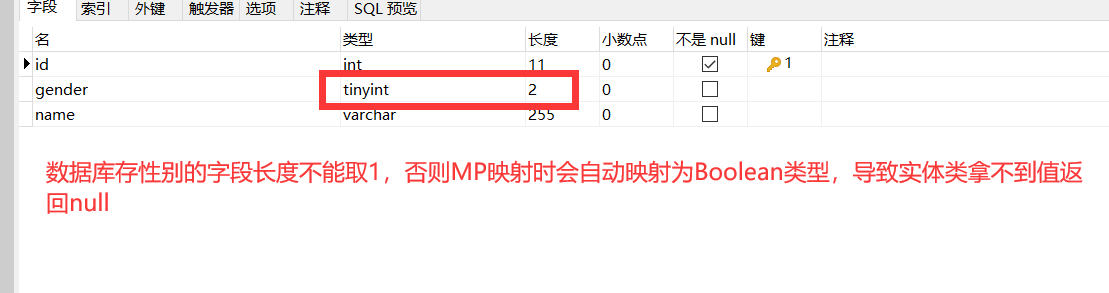
- 实体类
@Data
@TableName("c")
public class C {
@TableId(type = IdType.AUTO)
private Integer id;
@TableField("name")
private String name;
//使用枚举类作为属性
@TableField("gender")
private SexType sexType;
//可以使用一个字段来接收枚举字段的描述值
@TableField(exist = false)
private String sexTypeDesc;
}- 枚举类
@Getter
public enum SexType {
MALE(0, "男性"),
FEMALE(1, "女性");
@EnumValue //标记数据库存放的值是code
private Integer code;
private String desc;
SexType(Integer code, String desc) {
this.code = code;
this.desc = desc;
}
}- mapper
public interface CMapper extends BaseMapper<C> {
}- 全局配置文件
spring.datasource.driver-class-name=com.mysql.jdbc.Driver
spring.datasource.url=jdbc:mysql://localhost:3306/mybatis
spring.datasource.username=root
spring.datasource.password=123456
mybatis-plus.configuration.log-impl=org.apache.ibatis.logging.stdout.StdOutImpl
# 加载枚举包
mybatis-plus.type-enums-package=com.eobard.enums- 控制器
@Resource
private CMapper cMapper;
@GetMapping("get/{id}")
public C list(@PathVariable Integer id) {
C c = cMapper.selectOne(
new LambdaQueryWrapper<C>()
.eq(C::getId, id)
);
//拿到数据库的枚举值后需要设置描述值
c.setSexTypeDesc(c.getSexType().getDesc());
return c;
}
@GetMapping("list")
public List<C> list() {
return cMapper.selectList(null)
.stream()
.map(c -> {
//拿到数据库的枚举值后需要设置描述值
c.setSexTypeDesc(c.getSexType().getDesc());
return c;
})
.collect(Collectors.toList());
}
@GetMapping("insert")
public void insert() {
C c = new C();
c.setName("eee");
//直接设置枚举值
c.setSexType(SexType.MALE);
cMapper.insert(c);
}- 运行效果